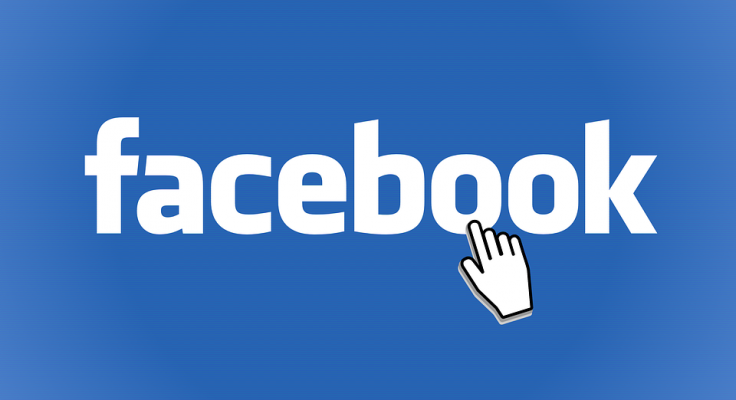An Easy-to-Read Technical Guide to Create Compelling Facebook Banner Ads
Ever wonder what a website header was years back?
You’d probably answer an address of an obsolete grid-style website.
In fact, you might even mention a Google Geocities page with awkwardly animated HTML text and objects.
Even today, headers and cover photos follow us on Facebook, LinkedIn, and Twitter, three of the world’s biggest social networks.
Despite its transition from Web 1.0 to 2.0 in the last two decades, the Internet has created an “aesthetic habit” when it comes to visuals.
An explanation: nowadays, everyone expects a website to have a banner that takes up immense page real estate that highlights a scenic or memorable image to accompany with the brand.
A website built only of text seems unnatural and seems like an expressionist project rather than a commercial one.
Facebook is one of the largest social networks in the world. According to Statista, Facebook has about 2.07 billion active monthly users by the third quarter of 2017.
The network has been a great choice for entrepreneurs, personalities, musicians, and other public figures to broadcast their message and activities.
While LinkedIn focuses on professional relationships, Facebook has a broad range of relationships brands can create.
To do this, all that you need to do to grab the attention of viewers is to use a good cover photo.
Big Real Estate, Big Payoff
Unfortunately, not all businesses understand the power of their cover photos.
You can decide to use a blown-up version of your current business logo. You can even decide to use an edited and enhanced photo of your factory.
However, it still lacks personality.
It shows something that is indicative of a company.
The bottom line is, your viewers are seeing what they expect to see from your cover photos if you follow this particular practice
If you had a gigantic space for new designs in front of your home, you wouldn’t leave it blank. In fact, you would work on improving it to fit the personality of your residence.
You are willing to invest to make sure the design complements the overall look of your home. You would also invest enough time to make sure everything you planned falls into place.
While you have created something that anyone would expect, you gave it your property’s personality.
This is the principle of a well-made Facebook banner or cover photo.
The photograph will complement your profile photograph and the company’s overall branding. It must creatively have a relationship with all the elements of your social network profile.
Banners have always been the key to success for many Facebook pages. They are as essential as company logos and its presence in a company’s products.
The Importance of Facebook Covers to Your Websites’ Success
Visibility: In a fast-paced world, images with the potential to tell millions of stories are consumed faster than text.
Therefore, it makes sense to use banners that will represent and tell the story of your business.
The image, visual hierarchy, and overall aesthetic and quality of your banner or Facebook cover photo can create a connection with your viewers quicker than a paragraph of text.
Header Text: Despite its capability to introduce a feeling or send a message, banners feel incomplete without a clear message that sums up each of its details’ focus.
A slogan or header text made of a single sentence with a few words introduces three things at the same time: brand personality, formality, and elaboration.
A carefully-made statement can make or break a banner or Facebook cover photo.
Sales Proposition: Most examples of Facebook cover photos and other banner types you’ll find across the Internet show you one of these things:
- Their brand personality by showing the appearance of their work environment
- Professionalism and expertise through a well-made logo and slogan
- Or the latest promotions on their products or services.
The last might sound sketchy, but sales propositions on banners work.
Hubspot’s research shows that people often see the top-right and left-middle areas of webpages and remember their messages compared to the attention they give to other areas.
However, a full-sized image, such as a Facebook cover, gets the most attention.
So, without further ado…
An In-Depth Guide To Facebook Banners (Without Jargons!)
Accurate Dimensions
You need to know your canvas and material before jumping into design concepts and all-out production. Facebook’s cover photo size is absolute for everyone including business pages.
Your Facebook cover photo must be 820 pixels wide and 462 pixels tall.
The best thing about it is with today’s smartphones, it’s not that difficult to take a high-resolution photograph.
However, as mentioned earlier, taking a simple photo of your business area, shop, or office is not enough.
Adding personality through design or by using brand-oriented subjects (including people) in your photo is a great way to spice it up.
Desktop and Mobile Comparisons
According to Facebook, the cover photo can display in varying sizes even for desktops. It estimates that
- On desktops, your cover photo could display at 820 x 312
- On smartphones, it could display at 640 x 360
It’s safe to assume that you can use a canvas with an 820 x 462 size, but make sure your subjects are visible within the 312 pixel height.
Also, double-check the design on mobile to avoid any technical surprises when your page goes live and uses the new Facebook cover photo.
Qualities of a Great Header
Now that you understand the simple details that ensure the visibility of all the banner’s elements, it’s time to know what makes an excellent banner.
Keeping in mind the three reasons your Facebook cover photos or banners are important, well-made ones have some or all of the following:
Story: Let’s get away from designing cover photos and into copywriting.
Great copywriting involves the reader either by proposing a convenient solution to their present issues or by creating a connection through a shared feeling or emotion.
Banners can have the same idea. In fact, it can create connections than just these two stories.
The New York Times’ Facebook page cover photo often showcases the talent of its photographers to tell the stories of their headlines without text.
In some cases, it had taken a wide-angle shot of their New York office showing off the dedicated people working in the agency.
Feelings can create excellent connections with audiences, too. Coca-cola is a brand associated with relaxation and refreshment.
The company understands its brand, which is why most of its Facebook cover photos are about happiness packed in a small bottle.
Unless they are promoting a new product or event, the beverage company’s Facebook page always uses cover photos that inspire happiness or relaxation.
Colors: It is a psychological fact that the red color makes you feel hungrier.
Meanwhile, orange keeps you awake even if you feel sleepy because it is either annoying or it just gives you that strange feeling that you can’t relax or you need to move.
Colors have an effect on your Facebook cover photos’ look. A photo with a dominant yellow creates a friendly tone.
However, it can also fit industrial companies because of yellow’s association with construction helmets (often having this color).
Green is the color of choice for most Facebook cover photos manufacturing food or drink.
Earth colors such as brown and other shades exude traditional values and “classical” methodologies.
Meanwhile, purple can give off a feeling of luxury or even sophisticated sensuality in some cases. If you need supplementary material on colors, Creative Bloq has a great post about the impressions colors can have on its viewers.
Font/Typeface: Think of fonts as your company uniform or dress code.
If your company focuses on the arts, then it’s safe to assume wearing casual to avant-garde clothing is okay.
Meanwhile, some businesses have a strict dress code to accent its professional tone.
There are hundreds of thousands of fonts used in the Internet. Some of these custom fonts are attention grabbing and expressive.
But, in some way, just like your rules on office attire, you will exclude many of them based on business image.
Small businesses focused on organic produce with an exclusive community vibe often use vintage-style fonts such as Sailor, Typnic, or Luna, which express an artisan, handmade approach to their products or services.
Meanwhile, professional and industrial businesses want to win the customer’s trust rather than entertain them.
As sharp as their formal office dress codes are the fonts they use such as the following:
- Calibri
- Georgia
- Helvetica
- Tahoma
- Times New Roman
- Univers
- Verdana
Remember, the font’s design importance is crucial to the copy written on your Facebook cover’s text.
The font must grab attention, retain your brand identity, and maintain the focus of your banner efficiently.
Images You Can Use
If you are unable to hire a photographer or illustrator to help create graphics and images for your Facebook cover photo, you can always use stock images available online.
Here is a list of stock image websites that allow you to download virtually every photo and illustration for free:
- Pixabay
- Pxhere
- iStockPhoto
- Pexels
- Unsplash
- Flickr (just inform the original poster first, though)
- StockSnap
These free sites also feature paid stock images that allow you commercial use without any creator attribution.
However, when either creating or selecting your photo or illustration, make sure it fits your business branding and personality, just like fonts. To do this you must:
Procure only high-resolution images: Some of these free image sites allow you to download higher-resolution images if you register a free account with them. It’s a small price to pay for something that can give you better ROI.
Take note of your niche: If you’re a small business that has a casual feel and approach to its products and services, then you can make your business relevant to trending pop culture event. Food and beverage industries can do so as well.
However, if you’re an IT business or construction company, using casual images can be risky because you want to highlight trust and integrity in your branding and imagery above everything else.
Use the Right Colors: As mentioned earlier, colors exude different moods and feelings. Make sure the images you create or select express the perfect one for your business. Your brand certainly has a color palette that you need to follow for uniformity.
Easy Tools To Use (No Photoshop Required!)
If Adobe Photoshop intimidates you, there are easier software to use. In fact, there are free image production and editing software out there that can help you create the perfect Facebook cover photo. Here are some of them:
Canva: From simple typography-based headers to image, calling card, and coupon banner creation, Canva is a splendid choice because it is simple to use and has lots of free-to-use stock images that can suit any industry. Create a banner in less than 15 minutes.
BannerSnack: If you need a quick banner that aims to promote or sell, then BannerSnack has plenty of templates that you can use. Some of these templates are excellently-made, you’ll just need to type your own details and not change anything at all.
Pixlr: A web-based Photoshop-esque editor. This is a great platform if you want to use custom fonts installed on your computer. It takes a little bit of Paint and Photoshop know-how, but runs faster. You can load it anywhere because it is Internet-based.
Paint.net: A free-to-install-and-use image creator and photo editor with an active community since 2014. It might feel like a discount Adobe Photoshop editor, but it is also because of its stripped-down function that allows it to run on multiple systems.
Conclusion
A Facebook cover photo is not just an ornament on a company page.
It is an entirely powerful marketing device capable of drawing the attention of viewers and supplementing your online campaigns.
Always use high-resolution photographs that tell a story and exhibit your brand’s personality, values, and integrity.
Also, you won’t need to learn Adobe Photoshop or Illustrator; there are many available online editors that are easier, simpler to use, and accessible.